Attendere!
Stiamo lavorando per voi.
Stiamo lavorando per voi.
Loading...
You can create an ad by clicking on "Request sticker" and selecting the sticker you need.
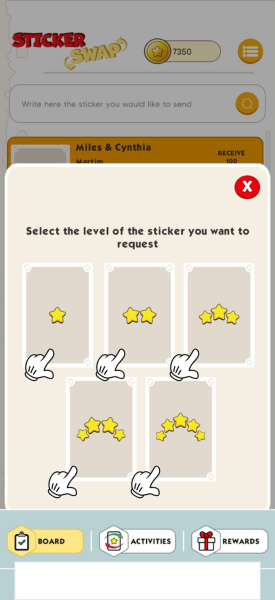
In "Activity – Requested Stickers," you can put on display your ad to get the sticker faster.
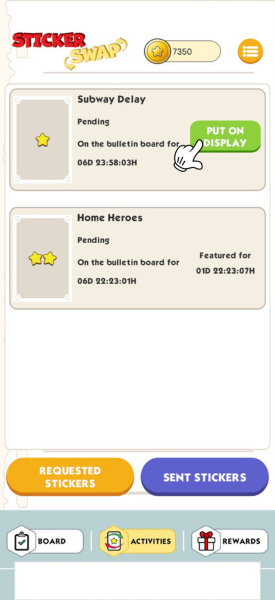
Once you receive the sticker, click on "Received" to proceed.
Do you need further clarification or would you like to give us a suggestion?